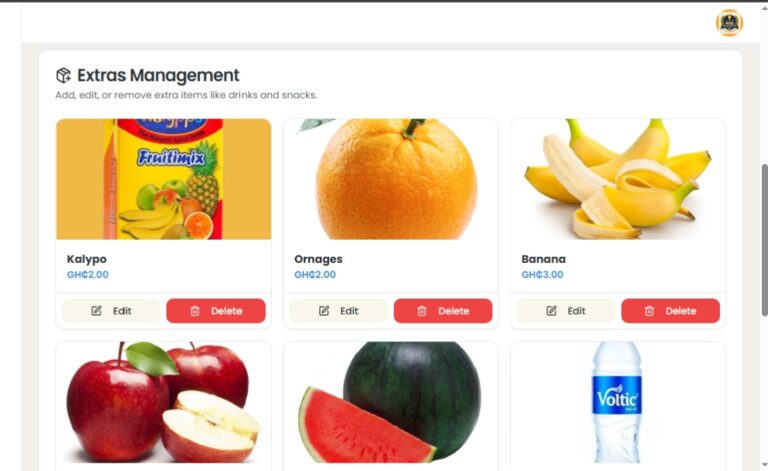How to Use siNet in Banks, Schools, Churches, Hospitals, Offices, Events & More
Introducing siNet: The Offline Communication Revolution for Banks, Schools, Churches, Offices & Events

In every workplace, school, or event setting, there’s one thing you can’t afford to waste — time. And yet, so many hours are lost daily because workers and team members have to physically move from one place to another just to ask questions, deliver updates, or coordinate tasks.
That’s why we created siNet. A secure, offline messaging app that connects people on the same local network (LAN) — no internet required. Whether you’re in a school, hospital, bank, church, or running a large event, siNet empowers fast, private, and real-time communication across departments and teams.
🏦 Banks: Real-Time Coordination Between Departments
Banks are high-pressure environments. Staff are constantly moving between departments to verify customer information, check on loan statuses, or consult supervisors. This movement causes:
Long queues
Fatigue
Decreased productivity
Security lapses
With siNet, the cashier can instantly message the supervisor or back office to verify information without leaving their desk. If there’s a system issue or alert, a message can be sent to the general discussion group to inform all departments in real-time.
For example, a customer wants to update their account information. The front desk staff has to leave their desk, walk across the hall to confirm something with the account officer, wait for a response, then return.
Meanwhile, the queue grows longer, the staff gets tired, and productivity drops.
With siNet installed, the front desk staff simply opens the app, selects the account officer, and sends a quick message:
“Please confirm Mr. Kwame’s account status. Client ID: 4527”
Boom! Response received in seconds. No need to move. No distraction. Just efficient communication.
Emergency Case Example: In case of a robbery attempt or suspicious activity on the first floor, any staff member can drop an instant alert in siNet’s general group. All connected staff across floors get the message immediately, without depending on mobile networks or internet. Security can take swift action, and everyone else can be on high alert.
🏫 Schools: Connecting Teachers, Students, and Administration
siNet can completely change the communication flow in educational institutions.
- For Teachers: Instead of stepping out during class or walking across buildings to find a colleague or administrator, a teacher can use siNet to make a request, ask a question, or get support.
- For Students: Teachers can broadcast lecture notes, presentation slides, or quick instructions directly to all students through siNet—no internet, no WhatsApp groups, no delays.
For example, during class, a teacher needs to check whether the projector is ready in the ICT lab or inform the admin about a late-arriving student. With no in-class phone system, the teacher either leaves the class unattended or sends a student to run the errand.
With siNet:
The teacher sends a message to the lab technician:
“Kindly switch on the projector. We’ll be there in 5 mins.”
Or to admin:
“Student Kofi is 30 minutes late again. Please note.”
siNet keeps teachers focused, students safe, and classes flowing.
Real-Life Scenario: During a lecture, a teacher finishes an important PowerPoint and wants all students to have it. With siNet, they can instantly share it to everyone on the network without Bluetooth pairing or creating a WhatsApp group.
This enables fast and smooth lesson delivery and supports collaboration between departments and faculties.
🏥 Hospitals: Private and Emergency Communication
Hospitals rely on fast, private communication—whether it’s about a patient’s status or a medical emergency.
- Medical Teams: Doctors and nurses can communicate internally without worrying about patients overhearing sensitive information. siNet allows direct and group chats within departments while maintaining full confidentiality.
- Privacy in Wards: If the emergency unit needs to send an urgent note to the pharmacy or lab, they can drop a quick message on siNet, even if the internet is down or mobile networks are jammed.
Example: During surgery, if there’s a need for a specific tool or medication, an assistant can instantly message the store or main pharmacy without leaving the operating room.
🛐 Churches: Organizing Media Teams, Pastors & Departments
Churches often organize events, rehearsals, and sermons that require tight coordination among multiple teams.
- Media & Technical Teams: During live services, a media operator can use siNet to coordinate with sound engineers, camera crew, or the projection team without shouting or walking around.
- Pastors and Admin: Church workers can privately message pastors or other departments to share updates, program changes, or attendance reports.
- Privacy During Services: Updates or corrections to programs can be made discreetly during service, without using a mic or interrupting proceedings.
Imagine this:
The head usher spots that a new visitor needs assistance at the back of the auditorium.
Instead of walking across the church, disrupting the flow, or using gestures that may be missed, they simply open siNet and send:
> “Usher, assist the man in blue at the last row – needs direction to youth service.”
The pastor sends a quick instruction to the projection team:
> “Switch to Slide 3 for next scripture.”
The media team alerts the sound engineer mid-service:
> “Mic 2 feedback. Please adjust EQ.”
The children’s church needs more volunteers:
> “We need one more person for nursery room – kids are crying.”
A security alert needs to be shared:
> “Suspicious person outside car park — monitor camera 2.”
All this happens without anyone leaving their post. No whispering, no hand signals, no disruptions. And best of all, no internet required.
💼 Offices: Reduce Noise, Distractions, and Time Waste
In most corporate offices, a huge chunk of time is wasted when workers move around to ask for files, instructions, or approvals.
siNet cuts all that out by enabling team members to:
- Ask questions
- Share files
- Make department-wide announcements
- Get approvals
- Coordinate task completion
Manager’s Use Case: A manager who needs to call an urgent 5-minute meeting can instantly send the notice via siNet’s general discussion chat. It hits every staff member at once—even those not on the internet.
In the Corporate Office,
you’re working on a report and need an input from HR. Walking over takes time, the HR staff is in a meeting, and now your workflow is broken.
With siNet:
> “Quick one — when is the next leave window open for applications?”
Work continues, productivity increases, interruptions reduce.
Managers can:
Send general updates to all staff
Ping team leads for quick decisions
Coordinate remote teams in the same building or across LAN branches
This boosts productivity, reduces walking distractions, and keeps the office energy focused and efficient.
🎤 Events: Live Coordination Made Easy
At conferences, concerts, and large events, event staff often use walkie-talkies, which can be bulky or unreliable. siNet offers a lightweight, digital alternative:
- Event Organizers: Can coordinate stage, lighting, ushering, and security from their phones.
- Vendors & Support Staff: Receive real-time updates on changes, schedules, or emergencies.
Security Use Case: If there’s a missing child or a medical emergency, a quick message on siNet reaches all staff and security instantly—no airtime, no signal issues.
At Events & Conferences,
Organizing a large event?
Team A is managing the stage
Team B is at registration
Team C handles food But everyone keeps calling or shouting instructions, and things become chaotic.
With siNet:
Use group chats: “Registration Team”, “Stage Managers”, “Security Desk”
Real-time coordination:
> “Keynote speaker has arrived – prepare stage!”
“We need extra chairs at Hall B.”Even in Warehouses or Delivery Hubs
Warehouse managers can ping pickers, dispatch teams, or security officers instantly:
> “Where’s the package for order #1092?”
“Truck 3 is delayed. Hold dispatch.”No need to shout across the floor or call over walkie-talkies.
🔒 Security, Privacy, and Offline Power
The best part? siNet does not rely on the internet. It works over your existing office LAN (Ethernet), a local Wi-Fi network, or even a personal mobile hotspot—all without sending any data to the cloud.
siNet keeps your communications local, secure, and private.
✅ Key Features Recap
- Works 100% offline on LAN or hotspot networks
- General Discussion for group-wide announcements
- Direct Messages for private staff-to-staff chats
- File and voice note sharing
- Admin controls for user management
- Emergency-ready for alerts and instant messages
Why siNet Stands Out
No Internet Needed: Works on existing LAN, Wi-Fi or portable hotspot
Secure & Private: Completely offline, your data stays in your space
DM & Group Chats: Just like your favorite chat app, but offline
File & Voice Sharing: Send PDFs, audio notes, pictures
六 Built for Workspaces: Minimalist, fast, distraction-free
️ Admin Features: Add/remove users, manage chats, pin messages
Built for All These Settings:
✔️ Banks & Financial Institutions
✔️ Offices & Corporations
✔️ Schools, Colleges & Universities
✔️ Churches, Ministries & Religious Centers
✔️ Events, Seminars & Conferences
✔️ Warehouses & Delivery Hubs
✔️ Clinics, Hospitals & Labs
✔️ NGOs, Workgroups & Remote Field Teams
💡 Try siNet in Your Environment Today!
Whether you’re in a hospital, office, school, church, or organizing an event, siNet is your smart solution for secure, instant, and internet-free communication.
Built with love by PauTeCom Technologies, siNet is lightweight, powerful, and beautifully minimal. The future of internal communication is here—and it’s offline.
👉 Visit the documentation page to download and setup siNet and start using it in your organization today.